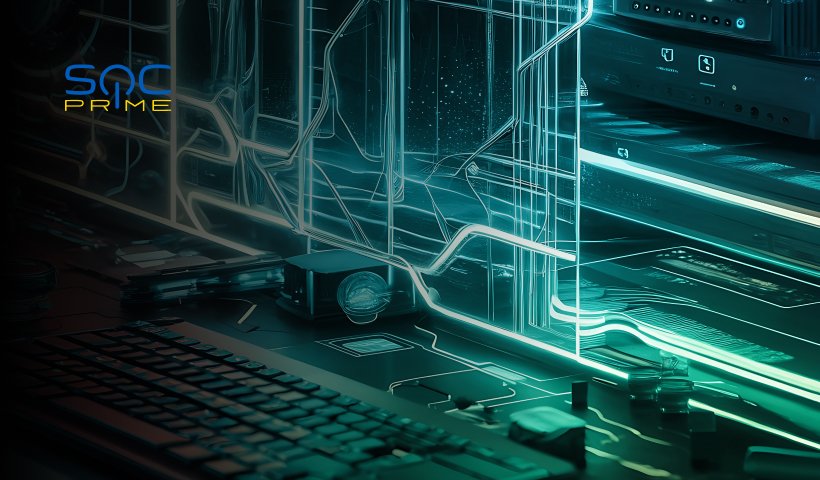Apache Kafka is a powerful distributed messaging system, but like any system, it can face performance bottlenecks. One of the most common challenges is Kafka lag—the delay between producing and consuming messages. Addressing Kafka lag is crucial for maintaining real-time data pipelines and ensuring optimal performance. In this article, we explore practical strategies to reduce Kafka lag and achieve efficient message processing.
What is Kafka Lag?
Kafka lag refers to the difference between the latest offset produced and the offset currently consumed by a consumer. It serves as a critical metric to measure how well a consumer group is keeping up with message production. High lag indicates delays in processing, which can disrupt real-time systems and lead to stale or outdated data insights.
Reducing Kafka Lag
The most straightforward way to address Kafka lag is by scaling horizontally—adding more consumers to the consumer group. However, this approach requires careful consideration to avoid inefficiencies. Here are the key strategies for reducing Kafka lag:
1. Scale Consumers and Partitions
Adding more consumers to a consumer group can help distribute the load more evenly across partitions, increasing the overall processing capacity. However, Kafka enforces a one-to-one relationship between consumers in a group and partitions. Adding consumers without increasing partitions may result in idle consumers. Therefore, ensure that the number of partitions is equal to or greater than the number of consumers.
2. Implement Multi-Threading
In cases where adding partitions isn’t feasible, implementing multi-threading within a single consumer can enhance its performance. By processing messages in parallel threads, a single consumer can handle a higher throughput, reducing lag effectively.
Message Consumption Rate
fetch.max.bytes:This parameter controls the maximum amount of data the server returns in a single request.
- Higher Value: Fewer requests, potentially higher throughput but increased lag.
- Lower Value: More requests, potentially lower lag but increased network overhead.
fetch.min.bytes:Defines the minimum amount of data returned by the broker in a single request.
- Higher Value: Reduces the number of requests but may lead to delays in low-throughput scenarios.
- Lower Value: Ensures quicker responses, reducing lag.
max.partition.fetch.bytes:Specifies the maximum data size returned per partition.
- Higher Value: Reduces request frequency but may increase lag due to larger data batches.
- Lower Value: Allows more frequent requests but may increase the strain on the broker and network.
fetch.max.wait.ms:Controls the time a consumer waits for a batch of data before sending a request.
- Higher Value: Reduces the number of requests but may lead to increased lag.
- Lower Value: Ensures faster responses at the cost of more frequent requests.
Balancing Throughput and Latency
Achieving the right balance between throughput and latency depends on the specific use case and system requirements. For real-time applications, prioritize configurations that minimize lag, even if it means a slightly higher number of requests. For batch processing or less time-sensitive workloads, higher throughput with tolerable lag may be preferable.
Monitoring and Alerts
Continuous monitoring of Kafka lag is essential to maintaining system performance. Tools like Kafka Monitor, Prometheus, and Grafana can help visualize lag and provide real-time alerts when thresholds are breached. This proactive approach allows teams to identify and address lag issues before they impact production.